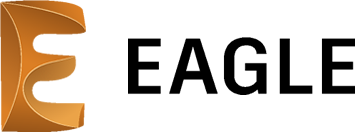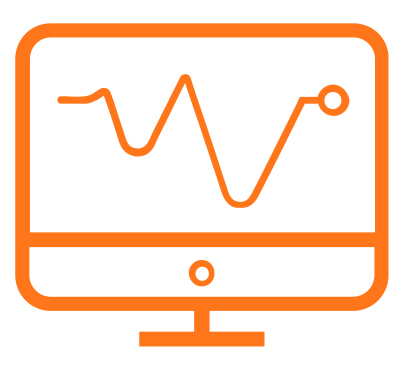Upload Symbols and Footprints
Watch the Tutorial
Frequently Asked Questions
What is SnapMagic Search?
SnapMagic Search is the Internet's first search engine for electronics design. We provide free symbols, footprints, and 3D models for millions of electronic components. Our goal is to build one trusted, canonical source of electronics design content that everyone can benefit from.
What formats are supported?
We support Altium, Eagle, KiCad, Cadence Allegro & OrCAD, PADS, and Pulsonix. We also provide 3D STEP models.
How are parts created by SnapMagic Search verified?
We have developed the most rigorous verification process in the industry. We follow a 3-step verification process. First, we do a manual check based on internal checklists. Second, we run the models through our proprietary automated verification system. Finally, we provide transparency into the quality of models by exposing a "report card" of quality checks on each part page.
What standards do you follow?
Our standards can be found here.
Are the parts I upload made public on SnapMagic Search?
Currently, yes, however, we're working on a private version (please contact us for more info). All parts are clearly marked as user-generated content and attributed to the uploader. These parts can be deleted at any time.
How do you ensure quality of user-generated parts?
SnapMagic Search's goal is to create the most trusted library of symbols & footprints. We create new content daily. However, many of our users want to share content. To accomodate this, we now allow uploads, but we do three things to give the community a sense of quality. First, upon upload, we run the user-generated model through our automated verification technology; this allows the uploader and community to see the quality of the part immediately upon upload. Second, our feedback system, allows for quick reports on quality. Finally, we clearly denote user-generated content with a warning message.
Why can't I see a preview of my part?
You likely uploaded a non-Eagle format. Currently we only support translation with Eagle, however you can still upload other formats.
What happens if I can't find the part I want to download?
You can easily request it on any part page. If you need it fast (in 1 business day), use our InstaPart service. Once a part is created, it is re-submitted into the library for the entire community to download for free.
Need more help?
Use the chat app in the bottom right of your screen, or contact us at [email protected].